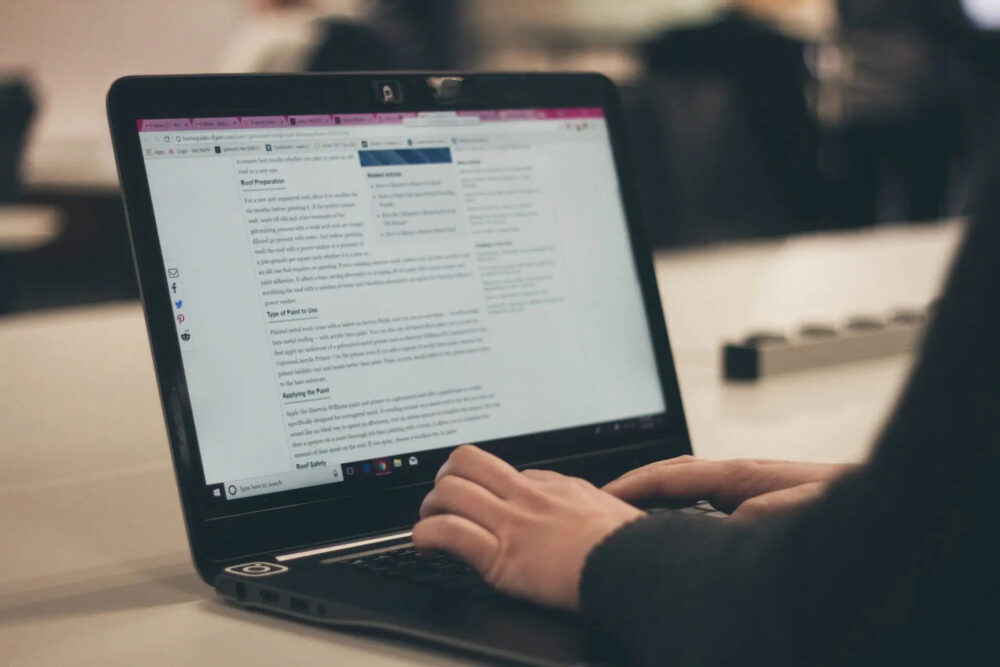In today’s fast-paced digital world, visual content is king. And when it comes to creating highly shareable and engaging visual content, infographics take the lead. Infographics are a fantastic way to present complex information in a visually appealing and easy-to-understand format. They not only grab attention but also have the potential to go viral and drive traffic to your blog. In this blog post, we’ll explore the art of creating shareable infographics for your blog.
Why Use Infographics?
Infographics have gained immense popularity because they offer several advantages over traditional text-based content. Here are a few reasons why you should consider incorporating infographics into your blog:
Visual Appeal: Infographics are visually appealing and can instantly catch the reader’s attention. The combination of colors, icons, and visuals makes them more engaging than plain text.
Simplifying Complex Information: Infographics allow you to break down complex information into digestible chunks. By presenting data or concepts in a visual format, you make it easier for readers to understand and retain the information.
Increased Shareability: Infographics are highly shareable, making them a valuable tool for increasing your blog’s reach. People love sharing visually striking and informative content, which can result in more backlinks and social media exposure for your blog.
Now that we understand the benefits of using infographics, let’s dive into the process of creating shareable infographics for your blog.
Step 1: Define Your Objective
Before you start designing your infographic, it’s crucial to define your objective. Ask yourself what you want to achieve with your infographic. Is it to educate, entertain, or persuade? Having a clear objective will help you create a focused and effective infographic that resonates with your target audience.
Step 2: Research and Collect Data
Once you’ve defined your objective, it’s time to gather the data you’ll use in your infographic. Whether it’s statistical information, survey results, or expert opinions, make sure you collect accurate and reliable data from credible sources. Remember to organize your data in a logical and structured manner to ensure clarity in your infographic.
Step 3: Plan the Layout and Design
The layout and design of your infographic play a crucial role in its effectiveness. Start by sketching out a rough draft to visualize how you want your infographic to flow. Consider using a grid system to maintain consistency and balance in your design.
Choose a color scheme that aligns with your blog’s branding and evokes the right emotions. Use icons, illustrations, and charts to make your infographic visually appealing and easy to understand. Remember to keep the text concise and use legible fonts to enhance readability.
Step 4: Design Using Infographic Tools
With your layout and design plan in place, it’s time to bring your infographic to life using infographic creation tools. There are several user-friendly tools available, such as Canva, Piktochart, and Venngage, that offer pre-designed templates and intuitive drag-and-drop editors. These tools allow you to customize your infographic easily and add your own branding elements.
Step 5: Optimize for Sharing
To maximize the shareability of your infographic, optimize it for social media sharing. Add social sharing buttons alongside your infographic to encourage readers to share it on their preferred platforms. Include a catchy and descriptive title that sparks curiosity and prompts readers to click and share.
Step 6: Promote and Track Performance
Once your infographic is ready, it’s time to promote it across your blog and social media channels. Write a blog post introducing your infographic, embed it within the post, and share it on your social media profiles. Encourage your readers to share it with their networks as well.
Track the performance of your infographic using analytics tools, such as Google Analytics or social media analytics. Monitor the number of shares, backlinks, and engagement it generates. Analyzing this data will help you understand what works and what doesn’t, allowing you to refine your infographic creation strategy in the future.
Conclusion
Infographics are a powerful tool for creating highly shareable and engaging content for your blog. By following the steps outlined above, you can create visually appealing infographics that simplify complex information and resonate with your audience. Remember to define your objective, research and collect data, plan the layout and design, utilize infographic creation tools, optimize for sharing, and promote and track the performance of your infographic. With consistent effort and experimentation, you’ll be able to leverage infographics to drive traffic and increase the visibility of your blog. So, get creative, start designing, and unlock the potential of infographics for your blog today!