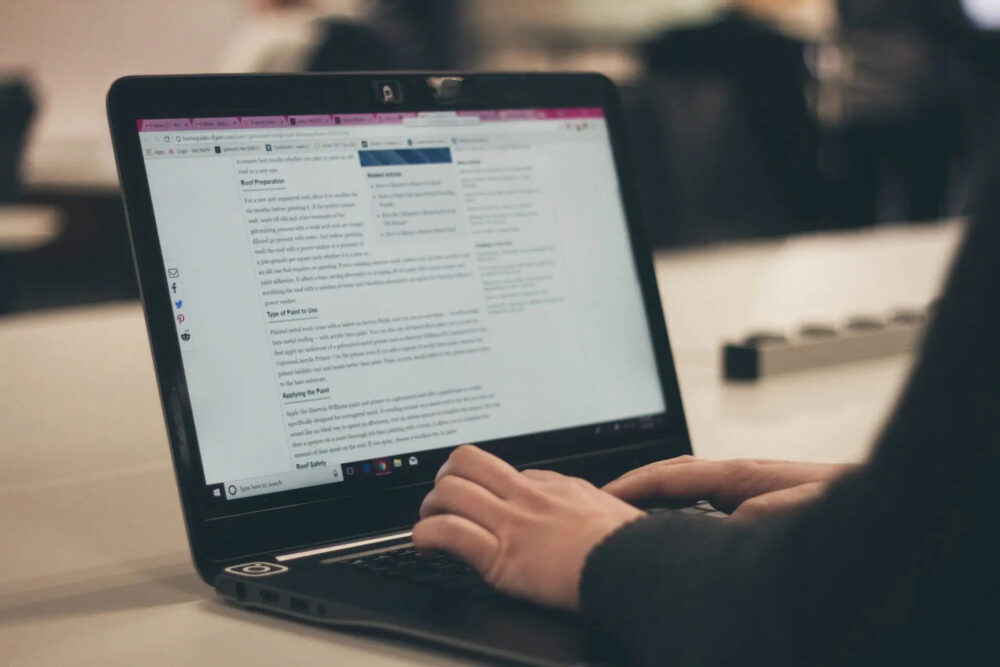With more people accessing the internet on their mobile devices than ever before, it’s essential to ensure your blog is optimized for mobile devices. A mobile-friendly blog not only improves user experience but can also boost your search engine rankings. In this post, we’ll explore strategies for optimizing your blog for mobile devices.
1. Choose a Responsive Design
The first step in optimizing your blog for mobile devices is choosing a responsive design. A responsive design automatically adjusts the layout of your blog to fit the screen size of the device being used. This ensures your blog is easy to read and navigate, regardless of whether it’s being viewed on a desktop computer, tablet, or smartphone.
Many blogging platforms, such as WordPress, offer responsive themes that you can use to ensure your blog is optimized for mobile devices. If you’re not using a responsive theme, you may need to hire a web developer to modify your site’s code to make it mobile-friendly.
2. Simplify Your Design
When optimizing your blog for mobile devices, it’s important to simplify your design. This means removing any elements that may be difficult to view or interact with on a small screen. For example, you may need to remove sidebars, reduce the number of images, or simplify your navigation menu.
To simplify your design, focus on creating a clean and uncluttered layout that prioritizes the most important content. This will help ensure your blog is easy to read and navigate on a mobile device.
3. Use Mobile-Friendly Fonts
Another important aspect of optimizing your blog for mobile devices is using mobile-friendly fonts. Some fonts may be difficult to read on a small screen, so it’s important to choose fonts that are easy to read on both desktop and mobile devices.
Sans-serif fonts, such as Arial, Helvetica, and Verdana, tend to be more legible on mobile screens than serif fonts. Additionally, it’s important to use a font size that is large enough to read on a small screen without having to zoom in.
4. Optimize Your Images
Images can be an essential part of your blog content, but they can also slow down your site’s loading speed on mobile devices. To optimize your images for mobile devices, reduce the file size and compress them without sacrificing quality.
You can also use responsive images that adjust to the size of the screen being used. This ensures your images look great on both desktop and mobile devices without slowing down your site’s loading speed.
5. Test Your Site on Mobile Devices
Finally, it’s essential to test your site on mobile devices to ensure it’s functioning correctly and providing an optimal user experience. This means testing your site on different devices and browsers to ensure it’s working correctly and loading quickly.
There are many tools available to help you test your site’s mobile-friendliness, including Google’s Mobile-Friendly Test and BrowserStack. By testing your site on multiple devices and browsers, you can identify and fix any issues that may be affecting your site’s performance on mobile devices.
Conclusion
Optimizing your blog for mobile devices is essential for improving user experience and boosting your search engine rankings. By choosing a responsive design, simplifying your design, using mobile-friendly fonts, optimizing your images, and testing your site on mobile devices, you can ensure your blog is accessible and user-friendly on all devices. So, start implementing these strategies and watch your mobile traffic grow.