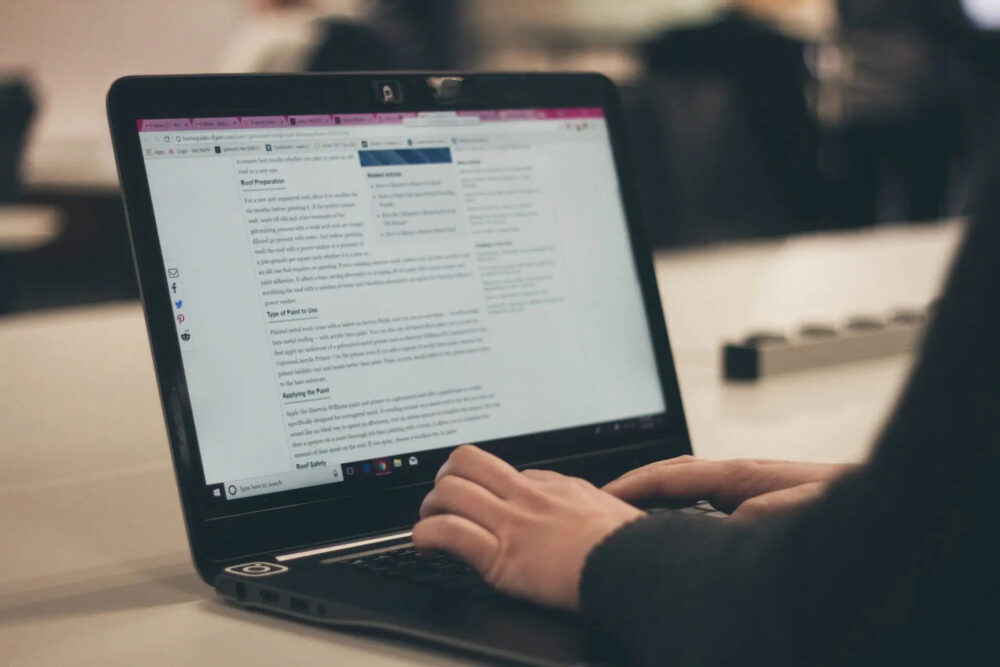When it comes to blogging, images play a crucial role in enhancing the user experience, conveying information, and breaking up text. However, many bloggers overlook the importance of optimizing their images for search engines. This oversight can lead to missed opportunities for improved search engine rankings, increased website traffic, and enhanced user engagement. In this article, we’ll delve into the world of image optimization and provide you with actionable tips to optimize your blog’s images for better SEO.
Why Image Optimization Matters
Image optimization is a critical aspect of search engine optimization (SEO) that involves reducing the file size of images, using descriptive file names and alt tags, and leveraging schema markup to provide search engines with additional context. By optimizing your images, you can:
- Improve page load times: Compressed images reduce the overall file size of your webpage, leading to faster load times and improved user experience.
- Enhance search engine rankings: Optimized images can improve your website’s visibility in image search results, driving more traffic to your site.
- Increase engagement: Relevant and descriptive images can increase user engagement, reduce bounce rates, and improve conversion rates.
Choosing the Right Image File Format
When it comes to image file formats, there are several options to choose from, each with its own strengths and weaknesses. The most common image file formats are:
- JPEG (Joint Photographic Experts Group): Ideal for photographic images, JPEG files offer high-quality images with relatively small file sizes.
- PNG (Portable Network Graphics): Suitable for graphics, logos, and images with transparent backgrounds, PNG files offer high-quality images with larger file sizes.
- GIF (Graphics Interchange Format): Ideal for animations and low-quality images, GIF files offer small file sizes but limited color palettes.
Optimizing Image File Names and Alt Tags
When it comes to image optimization, file names and alt tags play a critical role in providing search engines with context about your images. Here are some best practices to follow:
- Use descriptive file names: Instead of using generic file names like “image1.jpg,” use descriptive names like “seo-optimization-tips.jpg.”
- Use keywords strategically: Incorporate relevant keywords into your file names and alt tags to improve image search rankings.
- Keep it concise: Keep your file names and alt tags concise and to the point, avoiding unnecessary characters and words.
Compressing Images for Faster Load Times
Image compression is a critical aspect of image optimization that involves reducing the file size of images without compromising their quality. Here are some best practices to follow:
- Use image compression tools: Tools like TinyPNG, ShortPixel, and ImageOptim offer efficient image compression capabilities.
- Use lossless compression: Lossless compression algorithms like PNGQuant and ImageOptim reduce file sizes without compromising image quality.
- Use lazy loading: Lazy loading involves loading images only when they come into view, reducing the initial file size of your webpage.
Leveraging Schema Markup for Enhanced Context
Schema markup is a type of microdata that provides search engines with additional context about your images. Here are some best practices to follow:
- Use schema.org vocabulary: Use schema.org vocabulary to provide search engines with context about your images, including captions, descriptions, and copyright information.
- Add schema markup to image tags: Add schema markup to your image tags to provide search engines with additional context.
- Test your schema markup: Use tools like Google’s Rich Results Test to test your schema markup and identify errors.
Optimizing Images for Mobile Devices
With the majority of internet users accessing websites through mobile devices, optimizing images for mobile devices is critical. Here are some best practices to follow:
- Use responsive images: Use responsive images that adapt to different screen sizes and devices.
- Optimize images for mobile file sizes: Optimize images for smaller file sizes to reduce mobile page load times.
- Use mobile-friendly image formats: Use image formats like WebP and JPEG XR that offer improved compression ratios on mobile devices.
Best Practices for Image Optimization
Here are some additional best practices to follow when optimizing your blog’s images for better SEO:
- Use consistent image naming conventions: Use consistent image naming conventions throughout your website to improve image search rankings.
- Use alt tags for decorative images: Use alt tags for decorative images to provide search engines with context about your images.
- Optimize images for accessibility: Optimize images for accessibility by providing alt tags, descriptions, and transcripts for visually impaired users.
Conclusion
Optimizing your blog’s images for better SEO is a critical aspect of search engine optimization that can improve page load times, enhance search engine rankings, and increase user engagement. By following the tips outlined in this article, you can optimize your images for better SEO and drive more traffic to your website. Remember to choose the right image file format, optimize image file names and alt tags, compress images for faster load times, leverage schema markup for enhanced context, and optimize images for mobile devices.