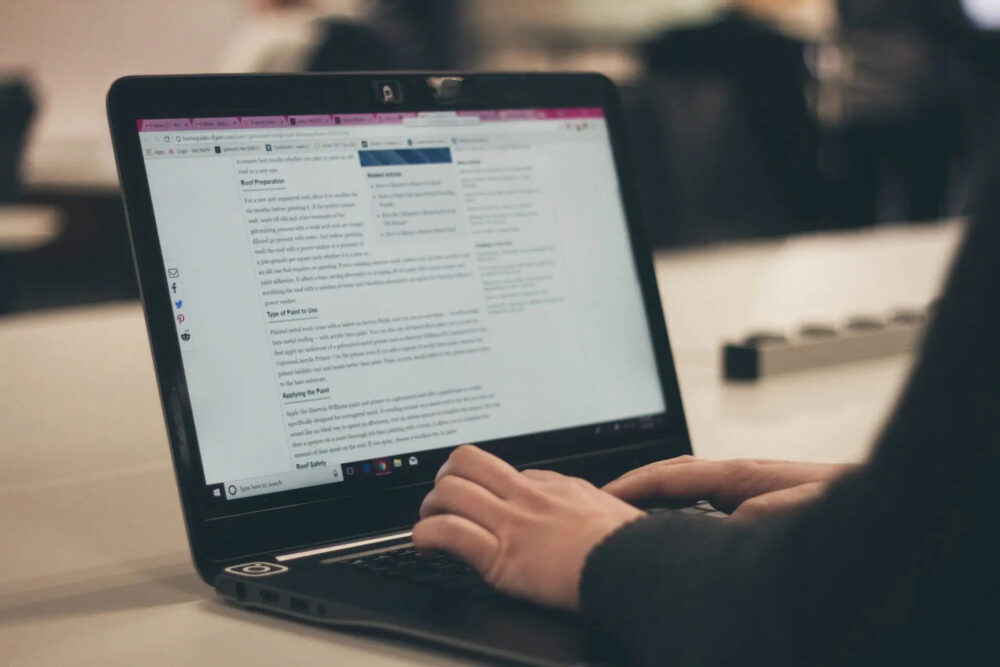As a blogger, you put a lot of effort into creating high-quality content that engages your readers. But what if your blog takes too long to load? Slow loading speeds can lead to frustration, increased bounce rates, and ultimately a loss of readership. In today’s fast-paced digital world, optimizing your blog’s loading speed is crucial for providing a seamless user experience and retaining your audience. In this post, we’ll explore effective strategies to optimize your blog’s loading speed and ensure a better user experience for your readers.
The Impact of Loading Speed on User Experience
Before diving into the optimization techniques, let’s understand why loading speed is so important for user experience. Research has shown that:
User Expectations: Users have become accustomed to instant gratification in the online world. They expect websites to load quickly and seamlessly. If your blog takes more than a few seconds to load, users may get frustrated and abandon it.
Bounce Rates: Slow loading speeds contribute to higher bounce rates. When users encounter a slow-loading blog, they are more likely to leave before even reading the content. This can negatively impact your blog’s engagement metrics and search engine rankings.
Conversion Rates: A slow-loading blog can also hurt your conversion rates. Whether you’re selling products, offering services, or simply trying to build an email list, a sluggish website can deter users from taking the desired actions.
Strategies to Optimize Your Blog’s Loading Speed
Now that we understand the significance of loading speed, let’s explore some effective strategies to optimize your blog and provide a faster and smoother user experience.
1. Choose a Fast and Reliable Hosting Provider
Your hosting provider plays a significant role in determining your blog’s loading speed. Opt for a reputable hosting provider known for its reliability and fast server response times. Shared hosting plans may be cost-effective, but they often result in slower loading speeds due to the shared resources. Consider upgrading to a dedicated server or a managed WordPress hosting solution to enhance your blog’s performance.
2. Optimize and Compress Images
Images are an essential part of any blog, but they can significantly impact loading speeds if not optimized. Start by resizing images to the appropriate dimensions before uploading them to your blog. Additionally, compress images without compromising quality using tools like Photoshop, TinyPNG, or Smush. Smaller image file sizes mean faster loading times and a better user experience.
3. Minimize HTTP Requests
Every element on your blog, including images, scripts, stylesheets, and fonts, requires an HTTP request to load. Minimizing the number of HTTP requests can greatly improve loading speed. Combine and minify CSS and JavaScript files to reduce the number of requests made to the server. Consider using a content delivery network (CDN) to distribute static resources across multiple servers, further reducing the load time.
4. Enable Browser Caching
Browser caching allows visitors to store certain elements of your blog on their device, such as images, stylesheets, and JavaScript files. When a user revisits your blog, these elements can be retrieved from the cache rather than being downloaded again, resulting in faster loading speeds. Enable browser caching by adding cache-control headers or using caching plugins like W3 Total Cache or WP Super Cache.
5. Clean Up Your Code
Excessive code, unnecessary plugins, and outdated themes can slow down your blog. Regularly audit your blog’s codebase and remove any unnecessary or redundant code. Opt for lightweight themes that prioritize speed and performance. Additionally, uninstall any unused plugins and keep the active ones up to date to ensure optimal performance.
6. Implement Lazy Loading
Lazy loading is a technique that delays the loading of below-the-fold content until the user scrolls down the page. By implementing lazy loading for images, videos, and other non-critical elements, you can significantly reduce the initial loading time. This technique ensures that only the visible content is loaded initially, improving the perceived loading speed.
7. Optimize Your Database
Over time, your blog’s database can accumulate unnecessary data, such as post revisions, spam comments, and unused plugin data. Optimize your database regularly by cleaning up these unwanted elements. You can use plugins like WP-Optimize or manually execute SQL queries to remove unnecessary bloat and improve your blog’s loading speed.
Conclusion
A fast-loading blog is essential for providing a seamless user experience and retaining your readers. By implementing the strategies mentioned above, you can optimize your blog’s loading speed, reduce bounce rates, and improve conversion rates. Remember to choose a reliable hosting provider, optimize and compress images, minimize HTTP requests, enable browser caching, clean up your code, implement lazy loading, and optimize your database. These steps will ensure that your blog loads quickly and efficiently, keeping your audience engaged and satisfied.