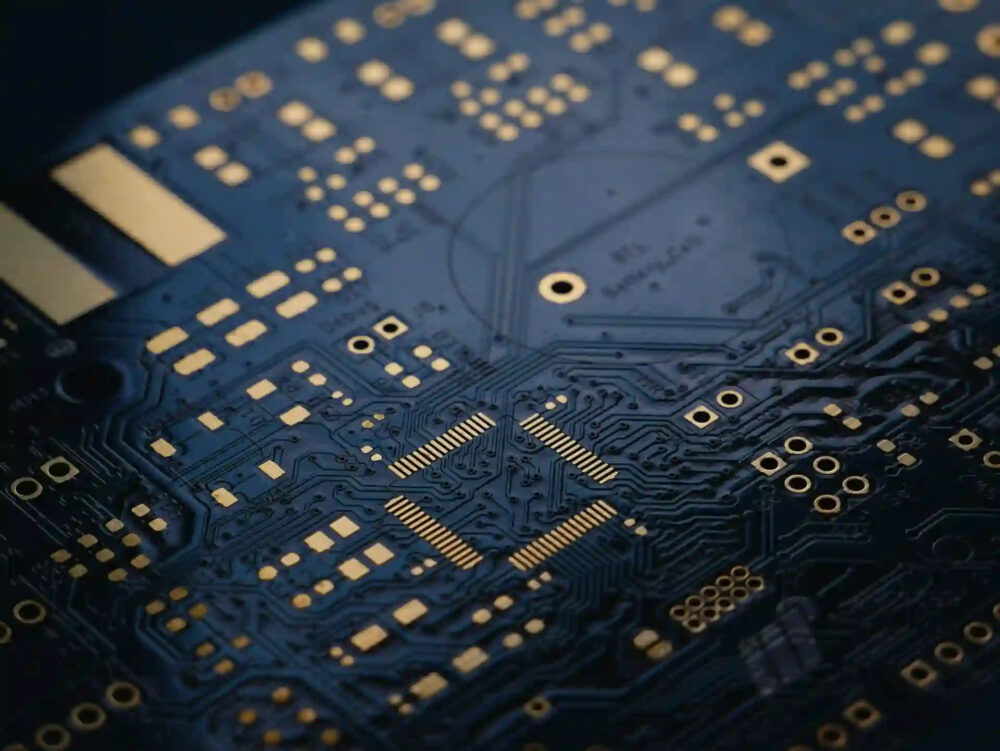With the rise of remote work and flexible schedules, more people are finding themselves working from home than ever before. While the convenience of a home office can be appealing, it’s essential to create a workspace that promotes productivity and comfort. In this guide, we’ll explore tips and strategies for optimizing your home office setup to maximize efficiency and enhance your overall well-being.
Ergonomic Workspace Design
The foundation of a productive home office is an ergonomic workspace design that prioritizes comfort and functionality. Here are some key elements to consider when setting up your home office:
1. Comfortable Seating
Invest in a high-quality ergonomic chair that provides adequate support for your back, neck, and arms. Choose a chair with adjustable features such as height, armrests, and lumbar support to customize it to your body’s needs.
2. Proper Desk Height
Ensure that your desk is at the correct height to promote good posture and reduce strain on your wrists and shoulders. Ideally, your elbows should be at a 90-degree angle when typing, and your feet should be flat on the floor or supported by a footrest.
3. Adjustable Monitor Position
Position your computer monitor at eye level to reduce neck strain and eye fatigue. Use a monitor stand or adjustable arm to customize the height and angle of your screen for optimal viewing comfort.
4. Organized Workspace Layout
Keep your home office organized and clutter-free to minimize distractions and improve focus. Invest in storage solutions such as shelves, file cabinets, and desk organizers to keep supplies and documents neatly arranged and easily accessible.
Lighting and Environment
The lighting and environment in your home office can have a significant impact on your mood, energy levels, and productivity. Follow these tips to create a well-lit and comfortable workspace:
1. Natural Light
Whenever possible, position your desk near a window to take advantage of natural light. Natural light not only reduces eye strain but also helps regulate your circadian rhythm and improve overall well-being.
2. Task Lighting
Supplement natural light with task lighting such as desk lamps or overhead lights to ensure adequate illumination for reading and computer work. Choose lighting fixtures with adjustable brightness and color temperature to customize your lighting environment to your preferences.
3. Temperature Control
Maintain a comfortable temperature in your home office by adjusting the thermostat or using fans or space heaters as needed. Keep in mind that the ideal temperature for productivity is generally between 68 to 72 degrees Fahrenheit (20 to 22 degrees Celsius).
4. Noise Management
Minimize distractions from outside noise by investing in soundproofing materials such as curtains, rugs, or acoustic panels. Alternatively, use white noise machines or headphones to block out unwanted sounds and create a quiet, focused work environment.
Technology and Connectivity
A reliable technology setup is essential for staying productive and connected while working from home. Follow these tips to optimize your home office technology:
1. High-Speed Internet
Ensure that you have a fast and stable internet connection to support video conferences, file sharing, and other online tasks. Consider upgrading to a higher-speed plan or investing in a Wi-Fi extender to improve coverage and reliability.
2. Ergonomic Keyboard and Mouse
Invest in an ergonomic keyboard and mouse to reduce strain on your hands and wrists during long periods of typing and clicking. Choose models with wrist support and customizable features to maximize comfort and efficiency.
3. Multi-Monitor Setup
Consider using multiple monitors to increase screen real estate and improve multitasking capabilities. A dual or triple monitor setup allows you to have multiple applications and documents open simultaneously, enhancing productivity and workflow efficiency.
4. Backup and Security Measures
Protect your data and files by implementing regular backups and security measures such as firewalls, antivirus software, and secure password practices. Consider using cloud storage services for added redundancy and accessibility.
Personalization and Inspiration
Finally, don’t forget to personalize your home office to reflect your personality and inspire creativity. Surround yourself with items that motivate you and make you feel comfortable and happy:
1. Decor and Artwork
Add personal touches to your home office with artwork, photographs, or decorative items that inspire you and create a positive atmosphere. Choose colors and themes that resonate with you and promote feelings of calm and creativity.
2. Plants and Greenery
Bring nature indoors by incorporating plants and greenery into your home office decor. Not only do plants improve air quality and reduce stress, but they also add visual interest and vitality to your workspace.
3. Inspirational Quotes and Messages
Display motivational quotes, affirmations, or inspirational messages in your home office to keep you focused and inspired throughout the day. Consider creating a vision board or collage of images that represent your goals and aspirations.
4. Personal Comfort Items
Include personal comfort items such as blankets, pillows, or cozy seating options to make your home office feel warm and inviting. Create a space where you can relax and recharge during breaks, helping to maintain a healthy work-life balance.
Conclusion
By following these tips and strategies, you can create a home office setup that maximizes productivity, comfort, and well-being. From ergonomic furniture and lighting to technology and personalization, optimizing your workspace is essential for achieving success and satisfaction while working from home. Experiment with different layouts and configurations to find what works best for you, and don’t hesitate to make adjustments as needed to support your evolving needs and preferences. With the right setup, your home office can become a sanctuary of productivity and creativity, enabling you to thrive in your remote work environment.