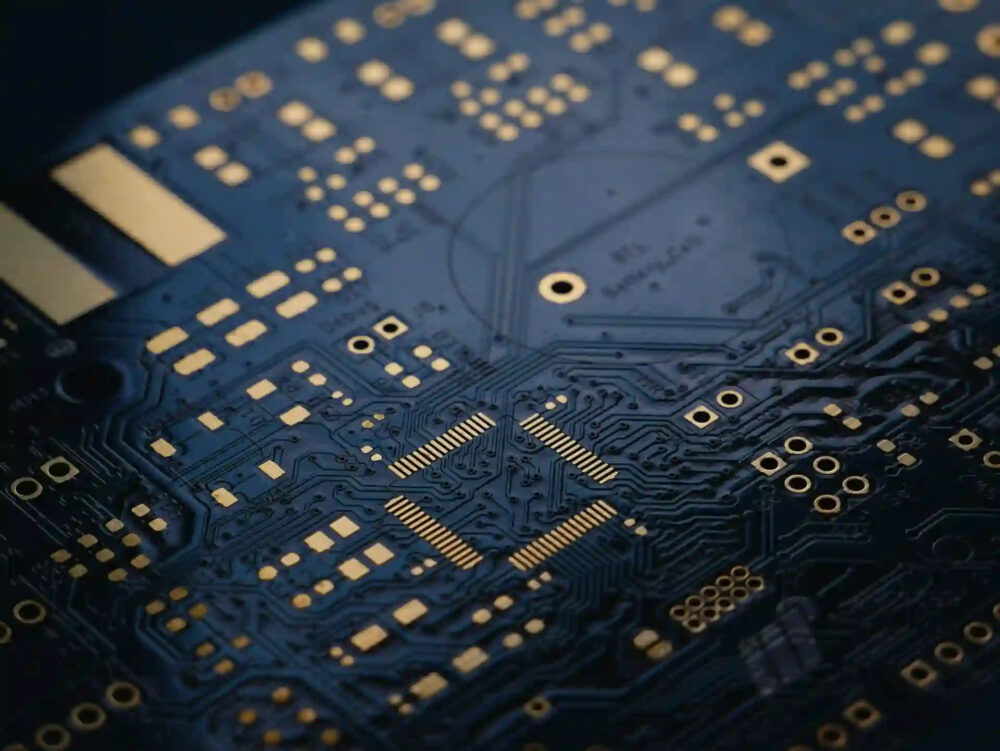If you’re a PC gamer, you know that having a high-performance gaming rig can make all the difference in your gaming experience. Whether you’re playing the latest AAA titles or diving into competitive multiplayer matches, optimizing your PC for gaming can help you achieve smoother gameplay, faster load times, and stunning graphics. In this guide, we’ll explore various upgrades and performance tweaks to help you get the most out of your gaming rig.
Upgrading Your Hardware
1. Graphics Card (GPU)
The graphics card is arguably the most critical component of a gaming PC, as it directly impacts visual fidelity and frame rates. Consider upgrading to a newer GPU model with better performance and features, such as ray tracing and DLSS (Deep Learning Super Sampling), to enjoy smoother gameplay and more immersive visuals.
2. Central Processing Unit (CPU)
While the GPU handles most of the graphics-intensive tasks in gaming, a powerful CPU is essential for overall system performance and multitasking. Look for CPUs with higher core counts and faster clock speeds to ensure smooth gameplay and reduced loading times, especially in CPU-intensive games and applications.
3. Random Access Memory (RAM)
RAM plays a crucial role in gaming by storing temporary data and assets for quick access by the CPU and GPU. Consider upgrading to higher-capacity RAM modules with faster speeds to improve system responsiveness and reduce stuttering in games, particularly in open-world titles and games with high-resolution textures.
4. Solid State Drive (SSD)
Replacing your traditional hard disk drive (HDD) with a solid-state drive (SSD) can significantly improve loading times and system responsiveness. SSDs offer faster read and write speeds, allowing games to load more quickly and reducing in-game loading screens. Consider investing in an NVMe SSD for even faster performance, especially when loading large game files.
5. Power Supply Unit (PSU)
A reliable power supply unit is essential for ensuring stable power delivery to your gaming rig, especially when upgrading to high-performance components. Invest in a high-quality PSU with sufficient wattage and efficiency ratings to support your upgraded hardware and prevent system instability or damage.
Performance Tweaks and Optimization
1. Graphics Settings
Adjusting in-game graphics settings can help optimize performance without sacrificing visual quality. Experiment with different settings such as resolution, texture quality, anti-aliasing, and shadow detail to find the right balance between performance and visuals for your system.
2. Driver Updates
Regularly updating your graphics card drivers can improve game compatibility, performance, and stability. Visit the manufacturer’s website or use automatic driver update software to ensure you have the latest drivers installed for your GPU.
3. Overclocking
If you’re comfortable with advanced tweaking, overclocking your CPU and GPU can provide a significant performance boost. However, proceed with caution and ensure proper cooling and monitoring to prevent overheating and hardware damage.
4. System Maintenance
Keeping your gaming rig clean and well-maintained can help prevent performance issues caused by dust buildup and overheating. Regularly clean dust filters, fans, and heatsinks, and consider investing in additional cooling solutions such as aftermarket CPU coolers or case fans for improved airflow.
5. Background Processes
Minimizing background processes and applications while gaming can free up system resources and improve performance. Close unnecessary programs, disable startup applications, and consider using gaming mode or performance optimization software to prioritize gaming performance.
Conclusion
Optimizing your PC gaming rig is essential for achieving the best possible gaming experience. By upgrading key hardware components, tweaking performance settings, and maintaining your system, you can enjoy smoother gameplay, faster load times, and stunning visuals in your favorite games. Whether you’re a casual gamer or a hardcore enthusiast, investing time and effort into optimizing your gaming rig can take your gaming experience to the next level.