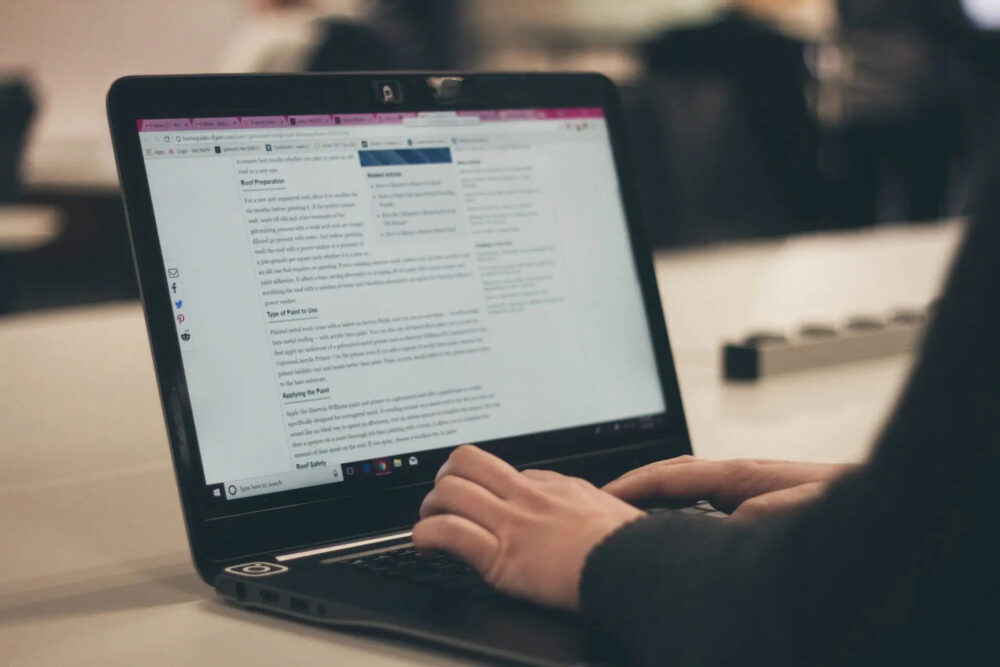In today’s digital age, accessibility is a crucial aspect of any online presence, including blogging. Ensuring that your blog is accessible means making it available and usable for everyone, regardless of their abilities or disabilities. By prioritizing accessibility, you not only enhance the user experience for a wider audience but also improve your blog’s search engine optimization (SEO) and overall credibility. In this post, we’ll explore the importance of accessibility in blogging and provide practical tips to make your blog more inclusive.
Why Accessibility Matters in Blogging
Reaching a Wider Audience: By making your blog accessible, you can reach a broader audience. This includes individuals with visual impairments, hearing impairments, mobility limitations, and cognitive disabilities. By accommodating these users, you expand your readership and provide equal opportunities for engagement.
Complying with Legal Requirements: Many countries have laws and regulations that require websites and digital content to be accessible. By ensuring your blog meets these accessibility standards, you protect yourself from legal repercussions and demonstrate your commitment to inclusivity.
Improving SEO: Accessibility features such as descriptive alt text for images, well-structured headings, and transcripts for multimedia content can improve your blog’s SEO. Search engines like Google prioritize accessible websites, as they are more likely to deliver relevant and valuable content to users.
Enhancing User Experience: Accessibility features benefit all users, not just those with disabilities. For instance, captions on videos can benefit users in noisy environments or those who are non-native speakers. By prioritizing accessibility, you create a better experience for all visitors to your blog.
Practical Tips for Making Your Blog Accessible
Use Descriptive Headings: Structure your blog posts using headings (H1, H2, H3, etc.) that accurately describe the content. This helps screen readers and search engines understand the hierarchy of your content and improves navigation.
Add Alt Text to Images: Provide descriptive alternative text for all images on your blog. Alt text allows visually impaired users to understand the content and context of images through screen readers. Additionally, it helps search engines index your images correctly.
Ensure Color Contrast: Use colors with sufficient contrast to ensure readability for users with visual impairments. Avoid using color as the sole means of conveying information; instead, use text or symbols in combination with color.
Include Captions and Transcripts: For videos and audio content, provide captions or transcripts. This allows users with hearing impairments or those unable to watch videos to access the information. It also benefits users who prefer to consume content in silent environments.
Optimize Link Text: Make sure your hyperlink text provides clear and concise information about the linked content. Avoid using generic phrases like “click here” or “read more” as they don’t convey meaningful information out of context. Instead, use descriptive anchor text that accurately describes the linked content.
Check Keyboard Accessibility: Ensure that all interactive elements on your blog, such as menus, buttons, and forms, can be easily accessed and navigated using a keyboard alone. This is essential for users who rely on keyboard navigation due to mobility limitations.
Test Your Blog’s Accessibility: Regularly test your blog’s accessibility using tools like WAVE Web Accessibility Evaluation Tool or Lighthouse Accessibility Auditing. These tools help identify potential accessibility issues and suggest improvements.
Conclusion
Prioritizing accessibility in blogging is not only the right thing to do but also brings numerous benefits. By making your blog accessible, you reach a wider audience, comply with legal requirements, improve your SEO, and enhance the user experience for all visitors. Implementing practical tips such as using descriptive headings, adding alt text to images, providing captions and transcripts, optimizing link text, and testing accessibility will ensure your blog is inclusive and welcoming to everyone. Let’s make the blogosphere a more accessible and inclusive space for all!