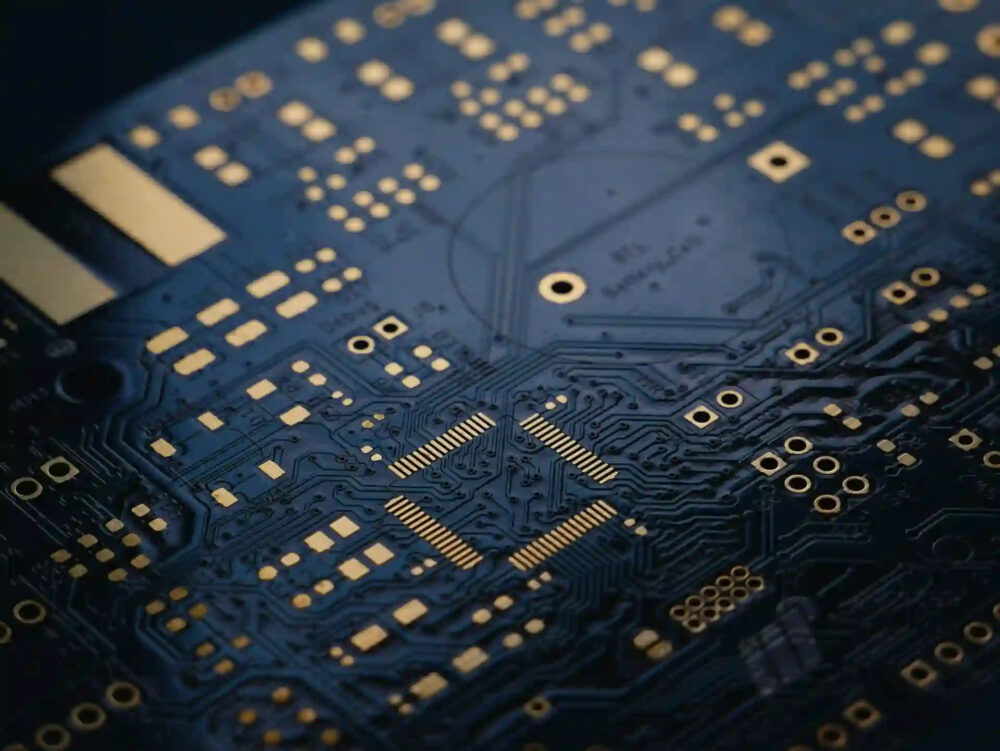If you’re new to building or upgrading a computer, understanding the components of a motherboard is essential. The motherboard, often referred to as the “heart” of a computer, serves as the central hub that connects all the other components together, allowing them to communicate and work together seamlessly. In this beginner’s guide, we’ll break down the various components of a motherboard and explain their functions to help you better understand this critical piece of hardware.
The Basics: What is a Motherboard?
Before diving into the components, let’s briefly discuss what a motherboard is. Essentially, a motherboard is a printed circuit board that houses the CPU (Central Processing Unit), RAM (Random Access Memory), storage devices, expansion slots, and various other connectors and components. It provides the electrical pathways and interfaces necessary for these components to communicate with each other and the rest of the computer system.
CPU Socket
At the heart of every motherboard lies the CPU socket, which is where the CPU is installed. The CPU, often referred to as the “brain” of the computer, performs all the computational tasks and instructions necessary for the system to function. Different motherboards support different CPU socket types, so it’s essential to ensure compatibility when selecting a motherboard and CPU combination.
RAM Slots
Next, we have the RAM slots, where the RAM modules are inserted. RAM, or Random Access Memory, is temporary storage that the CPU uses to store data and instructions while it’s actively processing tasks. The number and type of RAM slots vary depending on the motherboard model, with most modern motherboards supporting DDR4 RAM modules.
Expansion Slots
Expansion slots are used to add additional components and peripherals to the motherboard, such as graphics cards, sound cards, and network cards. The most common types of expansion slots include PCI Express (PCIe) slots and legacy PCI slots. PCIe slots are used for high-speed devices like graphics cards and NVMe SSDs, while PCI slots are used for older peripherals.
Storage Connectors
Motherboards feature various storage connectors for connecting storage devices like hard drives and solid-state drives (SSDs). The most common types of storage connectors include SATA ports for traditional hard drives and SSDs, as well as M.2 slots for high-speed NVMe SSDs. These connectors allow for fast data transfer rates and easy expansion of storage capacity.
Power Connectors
Power connectors on the motherboard supply electricity to the various components and peripherals connected to the system. The primary power connector is typically a 24-pin ATX connector that provides power to the motherboard itself. Additionally, there are often supplementary power connectors for components like the CPU and graphics card, such as the 8-pin CPU power connector and PCIe power connectors.
I/O Ports
Finally, motherboards feature a variety of I/O (Input/Output) ports for connecting external devices and peripherals. Common I/O ports include USB ports, audio jacks, Ethernet ports, HDMI and DisplayPort connectors for video output, and PS/2 ports for legacy peripherals like keyboards and mice. These ports allow users to connect a wide range of devices to their computer system.
Conclusion
Understanding the components of a motherboard is crucial for anyone building or upgrading a computer system. By familiarizing yourself with the CPU socket, RAM slots, expansion slots, storage connectors, power connectors, and I/O ports, you’ll be better equipped to select the right motherboard for your needs and ensure compatibility with other components. Whether you’re a beginner or an experienced PC builder, having a solid understanding of motherboard components is essential for building a reliable and efficient computer system.