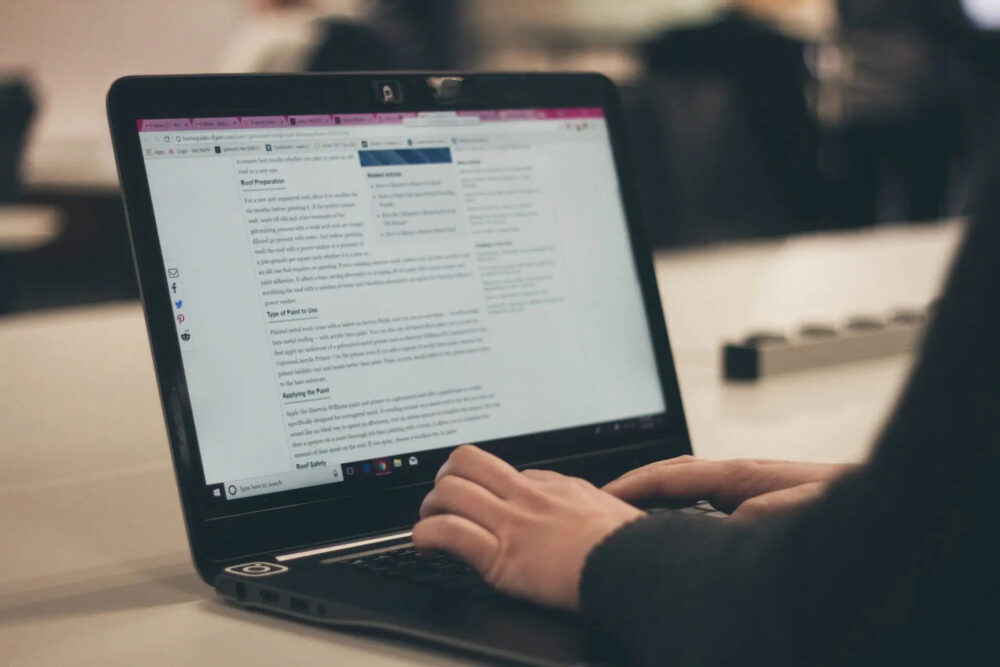As a blogger, your primary goal is to captivate your readers and keep them engaged with your content. One way to achieve this is by incorporating visuals into your blog posts. From images and infographics to videos and GIFs, visual content can enhance the overall reading experience and make your blog posts more engaging. In this post, we’ll explore the benefits of using visuals in blogging and how to use them effectively to captivate your readers.
The Benefits of Using Visuals in Blogging
Here are a few benefits of incorporating visuals into your blog posts:
Increased engagement: Visual content is more eye-catching and attention-grabbing than plain text. Including visuals in your blog posts can increase engagement and encourage readers to stay on your page longer.
Improved comprehension: Visuals can simplify complex ideas and concepts, making it easier for readers to understand and retain information.
Enhanced storytelling: Visuals can complement your writing and help you tell a more compelling story. They can convey emotions, set the tone, and add context to your content.
Better SEO: Visuals can improve your blog’s search engine rankings by providing alternative text and attracting backlinks from other websites.
Now that we understand the benefits of visual content let’s dive into the steps to use them effectively.
Step 1: Choose Relevant Visuals
The first step to using visuals effectively is choosing relevant visuals that align with your content. Avoid using generic or stock images that don’t relate to your topic. Instead, use high-quality images, graphics, or videos that support your content and add value to your readers.
For example, if you’re writing a tutorial post, use screenshots or GIFs to illustrate the steps. If you’re writing a news article, use relevant photos or infographics to provide context and add visual interest.
Step 2: Optimize Your Visuals
Once you’ve chosen your visuals, it’s essential to optimize them to improve their performance. Here are a few tips for optimizing visuals:
Resize and compress images: Large images can slow down your website’s loading speed. Resize and compress your images to reduce their file size without compromising quality.
Add alt text: Alt text is a brief description of an image that provides context to visually impaired readers and improves your SEO. Be sure to include relevant keywords in your alt text.
Use descriptive filenames: Use descriptive filenames that accurately reflect the content of the image. Avoid generic filenames like “IMG_001” or “photo.jpg.”
Step 3: Use Captions and Annotations
Captions and annotations can enhance the impact of your visuals and provide additional context to your readers. Use captions to describe the image or video and provide additional information that may not be apparent from the visual alone. Annotations, such as arrows or callouts, can highlight specific areas of the visual and draw attention to important details.
Step 4: Balance Visuals and Text
While visuals can enhance the reading experience, it’s essential to strike a balance between visuals and text. Too many visuals can overwhelm readers and detract from the main message of your post. Aim for a mix of visuals and text that work together to create a cohesive and engaging reading experience.
Step 5: Test and Monitor Performance
Finally, it’s essential to test and monitor the performance of your visual content. Use analytics tools to track engagement metrics such as time on page, bounce rate, and click-through rate. Use this data to refine your visual content strategy and improve the impact of your visuals.
Conclusion
Visual content is a powerful tool for bloggers looking to captivate their readers and enhance the overall reading experience. By choosing relevant visuals, optimizing them, using captions and annotations, balancing visuals and text, and testing and monitoring performance, you can use visuals effectively to take your blog to the next level. So, start implementing these steps and watch your engagement levels soar!